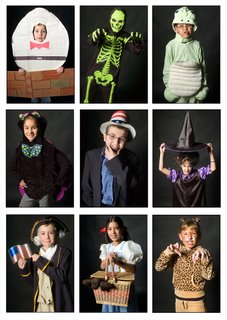At the conclusion of each of the three high school sports seasons The Pueblo Chieftain newspaper (where I am a staff photographer) honors one athlete from each sport in a feature we call “Playmakers”.
The kids chosen for this honor aren’t necessarily the top athlete in their sport, but are chosen for their role model qualities, ie: sportsmanship, leadership, and dedication to their teammates and fellow students. All in all, these are the kids you would want YOUR kids to look up to, or even become.
Originally this assignment was put together to be a group photo of all the athletes at once. For the fall seasons that is a group of nine kids. Kind of tough to shoot in a small studio at the paper.
After that first season I suggested that maybe we could shoot individual portraits of each kid for the “Playmakers” feature. So, since it was my idea (and I was the one to open my big mouth) I was given the assignment to do these portraits.
At first I thought it was going to be a bit more than I was willing to tackle, but as it has turned out, I have thoroughly enjoyed the assignment each time I have gotten it. I get a chance to meet some very cool kids and do some pretty fun stuff as far as portraits go.
This past season boys tennis was on the list of sports and I got to do one of the things I enjoy most, to bury my subject. I buried this local tennis player in hundreds of tennis balls and I think he may have had just as much fun as I did. His dad was a great help as well. He helped me dump basket after basket of tennis balls on his son.
I built a round container from the end of a roll of newsprint that I found near the pressroom at the paper. I used some gaffers tape to reattach the sides leaving an opening for my subject’s legs. I got lucky and picked something that was just the right size to bury the kid, but we did have to use every practice tennis ball available in the local country club to do it!
After burying him I placed a chair next to him stood on it and held my camera out over him to shoot straight down on him. It was hit and miss at first, then I was able to get him to move ever-so-slightly allowing me to get the image I wanted without any of the edge of the container visible in the frame.

As you can see in the setup photo, I used two Lumedyne 400w/s heads on stands with umbrellas to give me balanced light and good depth of field. This was one time when I WANTED everything in the frame to be in focus. I triggered the strobes with two Pocket Wizard receivers and a PW transmitter on the camera. My camera for this one was a Nikon D2H with a 20-35mm f2.8 lens. It is a good workhorse camera for daily newspaper work. If I had been shooting this for any other type of publication I would have used a camera with a bigger CCD.
All in all the set up did what I wanted it to and I got a fun photo. I always see things that I may have done a little better or just a shade differently to make for a stronger image and I will make some mental notes (maybe a few paper ones too) and if I decide to bury someone in something again I will be more prepared.
It may have been a cliché image, but that is okay. Sometimes the subject matter calls for it. And if it calls again, I may just answer....Til next time.